Tuesday, June 11, 2013
Lenovo IdeaPad U350
 The Lenovo IdeaPad U350 is a 13.3" thin and light notebook based on the Intel CULV platform. It offers Intel processors ranging from the single-core SU2700 to the dual-core SU7300 with up to 4GB of DDR3 memory and your choice of 4-cell or 8-cell batteries for extended battery life. In this review of the Lenovo IdeaPad U350 we take a look at how well it performs in a wide range of tasks, including time away from the power outlet, to see if this is indeed the perfect travel companion.
The Lenovo IdeaPad U350 is a 13.3" thin and light notebook based on the Intel CULV platform. It offers Intel processors ranging from the single-core SU2700 to the dual-core SU7300 with up to 4GB of DDR3 memory and your choice of 4-cell or 8-cell batteries for extended battery life. In this review of the Lenovo IdeaPad U350 we take a look at how well it performs in a wide range of tasks, including time away from the power outlet, to see if this is indeed the perfect travel companion.Our Lenovo IdeaPad U350 Specifications:
* Windows Vista Home Premium with SP2 (Now available with Windows 7 64-bit)
* Intel Pentium SU2700 CULV (1.3GHz, 800MHz FSB, 2MB cache)
* 4GB DDR3 SDRAM (1066MHz)
* 320GB 5400 rpm SATA HDD
* 13.3-inch diagonal WXGA (glossy, 1366x768)
* Intel X4500M integrated graphics
* Intel 5100AGN, Bluetooth 2.1 + EDR
* Ports and connectors: (2) USB 2.0 ports, VGA, HDMI, 2-in-1 SD-Card reader, RJ-45/Ethernet (Gigabit), stereo headphone/line out, stereo microphone in, 1.3 megapixel webcam
* Dimensions: (LxWxH) 12.9" x 9.0" x 0.7-1.0"
* Weight: 3lb 10.3oz (not including weight of AC adapter).
* 4-cell 41Wh battery
* One-year standard warranty
* MSRP: $749
Build and Design
The Lenovo IdeaPad series has always featured unique designs compared to other Lenovo notebooks, and the U350 is likewise a unique-looking laptop. For starters, the U350 features a cross-weave texture imprinted on the top of the screen cover where most notebooks are only covered with glossy paint. This gives the user a completely different tactile experience: you can feel the difference in texture the moment you touch this laptop. I think it looks kind of cool and unique, but not everyone will agree with that. Inside the U350 youll find a plastic palmrest painted with a brushed metalic finish to simulate the look of metal. This is one design element I dont agree with, since it gives the illusion of better construction than what plastic provides.
Build quality is still very good thanks to a solid chassis and durable components throughout. The plastic exterior feels strong with very little flex even under moderate pressure. The textured plastic lid not only looks nice, but hides day-to-day abuse by making scratches blend in with the imprinted pattern. It also does a very good job at hiding smudges and fingerprints compared to laptops with glossy plastic exteriors. Inside, the palmrest and keyboard feel solid under the weight of your hands and arms. The chassis doesnt twist or flex when you hold the notebook by the edge of the palmrest. In short, the laptop feels like it should stay in one piece over its lifetime.
People who like to tinker with computers or add aftermarket features will really enjoy the way Lenovo built the IdeaPad U350. A single panel on the bottom of the notebook gives you access to the hard drive, system memory, WiFi card, and an open WWAN slot. While Lenovo doesnt currently offer a WWAN option on the U350 series, the notebook comes prewired with capped off antenna leads in case you want to install your own 3G card. There is a slot for a SIM card underneath the battery for those consumers needing GSM-based WWAN options. We couldnt find any explicit "warranty void if removed" stickers inside the notebook, but there were some Lenovo-branded stickers covering the edges of the RAM, Wi-Fi card screws, and heatsink screws which may be used to indicate tampering.
Screen and Speakers
The 13.3" screen is average, providing decent color and contrast but suffering from noticeably shallow viewing angles. Low-quality TN display panels are normal since most of the thin-and-light notebooks costing very little, but some displays are better than others. For standard activities like browsing the web or typing documents you dont really notice the color shift, but when viewing pictures or watching a dark movie the color shift is very noticeable and distracting. Vertical viewing angles are good until about 10 degrees forward or back when colors start to shift considerably. Horizontal viewing angles are a little better as colors remain true except at very steep angles. The screen backlight level is rated at 200nit by Lenovo, and in our testing it works very well under bright office lights. The screen isnt quite powerful enough to overpower the reflections off the glossy screen outdoors under direct sunlight.
The speakers are fine for listening to streaming radio or the occasional TV show. That said, headphones are a much better option to really enjoy music and movies from this notebook thanks to the weak bass and midrange from the built-in speakers. Another alternative is using the HDMI-out to pass digital audio to a home stereo.
Keyboard and Touchpad
The full-size keyboard is great for typing and the 13" form-factor is the perfect compromise between size and user comfort. Too much smaller and the palmrest wont actually support your wrists. Any larger and the notebook becomes too large to be travel friendly. Key action is smooth and quiet with a very mild click emitted when you fully press a key. Key wiggle is minimal and each key top is solidly attached to the scissor mechanism below. We didnt notice any keyboard flex unless we pressed down very forcefully on the keys. In short, the keyboard on the U350 easily ranks as one of the nicest ones weve used on a thin-and-light notebook.
The IdeaPad U350 offers a spacious Synaptics touchpad that is one of the better models weve seen in this form-factor of notebook. The surface texture is mildly rough and gives good traction without making it difficult to slide your finger across when moist. Speed and accuracy are great and we barely noticed any lag in our tests. Refresh rate of the touchpad surface is very good and prevents any "stutter" like what weve recently seen on a few Synaptics touchpads. The acceleration on each axis is adequately matched and helps guarantee that cursor movement on the screen matches your finger movement on the touchpad. The touchpad buttons were excellent thanks to a soft, springy action with a very long throw. The only complaint I have regarding the buttons is you need to make a full press all the way down as far as the buttons will go, otherwise you dont fully engage the button.
Ports and Features
Port selection is very good with three USB ports, VGA and HDMI-out, gigabit LAN, audio in/out, and an SDHC card slot. The SDHC-slot is spring loaded, but doesnt allow the card to sit flush in the slot. When you fully insert a standard SDHC card into the slot it still sticks out partially. Dont expect to see a built-in optical drive in this notebook, so if you plan on reinstalling the OS or ripping DVDs, pick up an external USB optical drive. Multimedia keys are limited to a mute button and a direct access button to the Lenovo recovery software suite.

Saturday, June 8, 2013
Wednesday, June 5, 2013
Review Averatec AV2575
Our review unit of the Averatec AV2575 has the following configuration:
- AMD Turion 64 X2 TL-64 (2.2GHz)
- Windows Vista Home Premium 32-bit
- 2GB DDR2-667 dual-channel RAM (2 x 1GB)
- 250GB 5400RPM Hard Drive
- 12.1" WXGA (1280x800) Glossy
- ATI RS690T Integrated Graphics
- Super Multi DVD Burner
- Atheros AR5007EG 802.11b/g
- Built-in 1.3 megapixel webcam and microphone
- Ports: 3 USB, Kensington Lock Slot, LAN, Headphone/Mic, VGA, SD Card Reader, ExpressCard/54, 10/100 LAN
- Size: 12.88 x 9 x 1.0/1.53"
- Weight:
- Notebook 4lbs 0.8oz
- AC Adapter 13.5oz
- 65w AC Adapter
- 4-Cell Battery (14.4v, 2500mAh)
- Warranty: 1 Year standard, 6 months on battery
- Price: $1,099.99
Pros
- Clean basic design
- Durable, rigid chassis
- Low noise and heat
- Great keyboard
Cons
- Sluggish gaming performance
- Glossy finish scuffs easily

Sunday, June 2, 2013
HP Pavilion DM1 4175NR Laptop


Thursday, May 30, 2013
AMD OpenCl APP SDK 2 5 update
AMD OpenCl APP SDK 2.5 update

With this latest release we have added key performance enhancements for APUs that free applications from the CPU-to-GPU bandwidth limitation imposed by the PCIe bus, achieving effective data transfer rates as high as 15GB/s. See the other post “CPU-to-GPU data transfers exceed 15GB/s using APU zero copy path” for additional details.
On Windows platforms the run-time now includes broad multi-GPU support. Included in this is OpenCL support for APU plus discrete GPU providing compute performance scaling across the GPUs, and including support for PowerExpress.
The Khronos FP64 extension is enabled for the “Cypress”, double precision capable, family of GPUs, and is planned to be enabled for all double precision capable GPUs as we go forward.
Further details on new features in this release are:
- Kernel launch times have been further reduced.
- The LLVM compiler version used for OpenCL kernels has been upgraded.
- Includes support for use of SSE3 and SSE4.
- Added support for partial use of FMA4 and XOP instructions.
- It is no longer necessary to use the -fno-alias compiler command line option.
- PCIe transfer overhead has been reduced under Linux.
- Transfers between CPUs and GPUs are improved for buffers declared with either the CL_MEM_USE_HOST_PTR or the CL_MEM_ALLOC_HOST_PTR flag.
- For APUs, zero copy buffers created as CL_MEM_ALLOC_HOST_PTR | CL_MEM_READ_ONLY offer improved GPU read performance.
- The runtime supports multi-GPU, including simultaneous use of the GPU on both and APU and a discrete GPU on systems running under Windows.
- OpenCL built-in functions leverage AVX on capable CPUs
- Support for PowerExpress 4.0.
- Support for atomic counters for discrete GPUs.
- Support for headless GPU operation.
- OpenCL can be used by a Windows service.
- UVD3 / MPEG-2 support.
- The clFFT library supports radix 3 and radix 5, including support for mixed radix 2/3/5.
- The BLAS library supports the D/S SYRK, D/S SYR2K, D/S GEMV, D/S SYMV functions.
- The Khronos FP64 extension is supported for the ATI Radeon™ HD 5900 and 5800 series, as well as the AMD FirePro™ V8800 and V8700 series.
- gDEBugger 6.0 extension is available for Visual Studio.
- Starting with Catalyst 11.8, improved runtime features appear regularly in the monthly Catalyst releases for Windows.
- Kernel Analyzer 1.9 supports Catalyst releases 11.4 to 11.7.
- APP Profiler provides
- Improved API trace.
- Improved timeline visualization
- Support for analyzing OpenCL Application trace.
- Thread ID and sequence number now are included in the profile output.
Overview of OpenCL AMD APP
OpenCLWhat is AMD APP Technology?

What is the AMD APP Software Development Kit?
The AMD APP Software Development Kit (SDK) is a complete development platform created by AMD to allow you to quickly and easily develop applications accelerated by AMD APP technology. The SDK allows you to develop your applications in a high-level language, OpenCL™ (Open Computing Language).
What is OpenCL™?
OpenCL™ is the first truly open and royalty-free programming standard for general-purpose computations on heterogeneous systems. OpenCL™ allows programmers to preserve their expensive source code investment and easily target both multi-core CPUs and the latest GPUs, such as those from AMD.
Developed in an open standards committee with representatives from major industry vendors, OpenCL™ gives users what they have been demanding: a cross-vendor, non-proprietary solution for accelerating their applications on their CPU and GPU cores.
More information and download can be obtained at http://goo.gl/7lf7S

Monday, May 27, 2013
MSI Megabook S262
CPU: Yonah 478
North Bridge: INTEL 945GM
South Bridge: INTEL ICH7-M
Document Number: MS-1057
PCB: P30-1057110-D05
P30-1057110-T53
Attachment :
Megabook M660
[536.70Kb]

Friday, May 24, 2013
Asus U36S Ultra Thin Laptop Specification

Asus U36S. The U36S will launced in Europe starting next month. The U36S which powered by a 13.3-inch 1366 x 768 LED-backlit display, a 2.7GHz Intel Core i7-2620m processor, a GeForce GT 520M 1GB graphics card, a 4GB DDR3 RAM, a 160GB SSD, a 0.3MP webcam, WiFi, Bluetooth 3.0, a USB 3.0. an HDMI port, an 8-cell battery and runs on Windows 7 Professional 64-bit OS. The details related to the specs of the device are discussed below.
Specifications Asus U36S Ultra-Thin Laptops :
*Processor : Powered by a 2nd-gen Intel Core processor
*Display : 13.3-inch glossy display with resolution of 1366 x 768 pixels with aspect ratio 16:9
*Hard Drive : Up to 750GB
*Operating System : Windows 7
*connectivity : Wi-Fi, and Gigabit Ethernet LAN
*Memory : Dual-channel DDR3
*Data transfer : USB 3.0 port
*Multi-gesture touchpad, and a Chiclet keyboard
*Multi-card reader, and fingerprint reader
*HDMI output
*Battery : a 4-cell/8-cell
*Measuring : 19mm thick and
*weight : 1.9kg

Thursday, May 23, 2013
Lenovo N580 59359499 Laptop Specifications and Reviews

The Lenovo N580 - 59359499 completed with a lot of capabilities which makes it great product. If you wish to know further of this location finding tools, just read its main features below.
Intel® Pentium® processor B960
Features 2 processing cores, a 2MB L3 cache and 2.2GHz processor speed.4GB DDR3 memory
For multitasking power, expandable to 8GB.Multiformat DVD±RW/CD-RW drive
Create custom DVDs and CDs.15.6" WXGA high-definition widescreen display
With 1366 x 768 resolution showcases movies and games in stunning clarity.500GB Serial ATA hard drive (5400 rpm)
Offers spacious storage and fast read/write times.Intel® HD graphics
For lush images and vivid detail. HDMI output for flexible connectivity options.Built-in webcam
Makes it easy to video chat with family and friends in 720p resolution.2-in-1 media reader
Supports Secure Digital and MultiMediaCard formats.2 USB 3.0 and 2 USB 2.0 ports
For fast digital data transfer and easy peripheral connectivity.Built-in high-speed wireless LAN (802.11b/g/n)
Connect to the Internet without wires.Built-in 10/100/1000 Ethernet LAN
For quick and easy wired Web connection.Weighs 5.7 lbs. and measures just 1.4" thin
For easy portability. AccuType keyboard with individual rounded keys allows comfortable typing.Pinstripe cover design
Offers a touch of style.Microsoft Windows 8 64-bit operating system preinstalled
Provides a stable platform for word processing, Web navigation, gaming, media storage and more.Software package included
With Evernote, Power2Go, PowerDVD Metro and more. 60-day trial version of Microsoft Office 2010 included.
Wednesday, May 22, 2013
HP Pavilion g7 1368dx Laptop Review


Overview Asus G50Vm
The Asus G50Vm gaming laptop is now available in the United States.
A model offered at Best Buy - the G50Vm-X1 - has a 15.6-inch widescreen display with a resolution of 1366-by-768 pixels. The notebook is based on Intel’s Centrino technology and comes with the Core 2 Duo T5750 CPU at 2GHz, the latest Nvidia GeForce 9700M GT 512MB dedicated video card, 4GB of DDR2 RAM, a 200GB hard drive, and DVD burner.
The Asus G50Vm-X1 has a built-in 1.3MP web camera, Altec Lansing stereo speakers, HDMI output, 802.11b/g/n wireless connection, Gigabit Ethernet LAN port, and 56k modem, as well as four USB ports, an ExpressCard slot, 8-in-1 media card reader, and Firewire.
The G50Vm-X1 also features a small LED display that lets you receive notification of instant messages or e-mails during games.
This laptop weighs 6.2 pounds and runs Windows Vista Home Premium 64-bit operating system.
Currently, it is priced at $1,099.99 after $150.00 instant off.

Tuesday, May 21, 2013
How to join 001 002 … files
How to join .001, .002, … files?

Actually, that`s not the only and main question for this tutorial on How to join .001, .002, … files. Joining .001, .002, … files is quite simple as you will learn in this tutorial.
However, during all the time that I have been joining .001, .002, … files, I once encountered a very annoying and difficult problem when trying to join .001, .002, … files. This tutorial is specially made to help you solve this problem.
As I said, joining .001, .002, … files is pretty easy. This can be done with HJsplit. HJsplit - File Splitter and Merger is a freeware and better than the other applications that can join .001, .002, … files. The link above will show you How to join .001, .002, … files and provide you with a free download link to download the latest version of HJsplit.
With HJsplit, if you need to, for example, join .001, .002, … files of the format: file.pdf.001, file.pdf.002, … it is very easy. The output file will be file.pdf (this can be opened by many programs).
Now, let`s see the problem I encountered when trying to join .001, .002, … files, which were of the format: file.001, file.002, … HJsplit gave the following output: file . The file did not have any extension – that is, it cannot be opened by any application. This is a big problem, especially if you took days to download the file.
Here is what I did to solve this problem:-
I right-clicked on the file.001 and choose the “Open with” option. Then I chose Winrar (actually, Winrar can also join .001, .002, … files). However, I recommend using HJsplit if you are not having this problem. HJsplit is free and you may at times encounter problems when using Winrar.
The Winrar window will open as with a .rar file and you can extract/join the .001, .002, … files into one. Note that only the .001 will be recognized but this is not a problem, it will start joining all files. Of course, all the .001, .002, .003, … files should be in the same folder.
When I did this and it joined, I obtained a folder instead of a file. That was why it had no extension with HJsplt. So, if ever you too have this problem, you know what to do to join the .001, .002, … files.
UPDATE:-
Now, that I remember, there`s another issue that I must informed you about How to join .001, .002, ... files. Sometimes, you may download files starting with .000, .001, .002, .... files. Winrar and the other programs mentioned here can do the thing.
An alternative way to make it work is to change the .000 file to .001, and the .001 file to .002, and so on. In this way, it will be like joining normal .001, .002, ... files.
I hope that this small additional information will help you.
Actually, it seems that 7zip and WinAce can also join .001, .002, … files but I never tried using them. Still, in my opinion, HJsplit remains the best when you need to join normal .001, .002, … files.
I personally informed the HJsplit team about this issue through email. If they read it, I am sure they will try to do their best to solve this problem with the next HJsplit.

MSI Wind U135

The MSI Wind U135 is available in two colours: glossy blue and silver. Our review sample had a glossy silver screen lid which didnt attract a glaring amount of fingerprints.
Prop open the screen lid to reveal the MSI Wind U135s two-toned silver-on-black colour scheme, and it looks quite good. Like the Wind U120, the Wind U135 appears to be wedge-shaped, owing to its six-cell battery bulge - this actually aids typing on the netbook while its perched on a flat surface. Build quality was largely acceptable, but we felt the Wind U135 was slightly top-heavy. It weighs a decent 1.3kg with the included six-cell battery.
Its 10.1in LED-backlit glossy screen supports a 1024x600 pixel resolution - lesser compared to larger screen-sized netbooks from Asus, Acer, or Benq. Despite being smaller, we had no complaints from its quality: the screen is evenly lit and offers good horizontal viewing angles. Whether its reading text or watching movies, the MSI Wind U135s screen didnt disappoint. However, its onboard speakers werent up to mark - part of the reason was its placement under the front edge. But plug in a pair of headphones, and the audio is nice and easy on the ears.
The keyboard sports isolated, chiclet-styled keys, and the key spacing is wider on the MSI Wind U135s keyboard compared to the Wind U120 and the Wind12 U210. Alphanumeric keys are okay, but Control, Alt, Shift keys are tiny; typing is fine once you get used to the tiny form factor, but we recommend test driving the keyboard before buying. The touchpad has a hint of texture and a breeze to work with, but the single-strip mouse button is a bit of a pain.
The most notable (and hotly anticipated!) hardware debut on the MSI Wind U135 is undoubtedly the new Intel Atom N450 1.66GHz processor. Unlike the older Atom N270 and N280 chips, the newer single core N450 packs in the processor, graphics chip, and memory controller on a single die - thereby reducing its power footprint. Paired with the processor is just 1GB of DDR2 RAM (disappointing) and a 250GB hard drive.
Onboard graphics is handled by Intel GMA 3150, which is slightly better than the older Intel GMA 500. The MSI Wind U135 comes with three USB ports, multicard reader, VGA-out, and twin audio jacks. It doesnt come with Gigabit Ethernet, but supports Draft-N Wi-Fi and Bluetooth 2.1 connectivity. This is also the first netbook weve encountered which bundles in Windows 7 Starter Edition operating system. Theres a 1.3Mp webcam and microphone recessed on the Wind U135s top screen bezel, and they come in handy for voice chats.
So how does the new Intel Atom processor fare in terms of performance? In terms of raw, number-crunching tasks, the newer processor is marginally better than Intel Atom Z520-enabled netbooks weve seen from Asus, Acer and Benq. But performance is nearly the same compared to Atom N270 and N280 processors, as is evident from our initial benchmarks (Were still putting it through WorldBench 6 at the time of writing this). Disappointingly, the MSI Wind U135 cant handle smooth, stutter-free 720p High-def media playback. However, we had no trouble browsing the web, listening to music, and working on Office productivity suite - all at the same time.
But there is definitely an improvement in terms of battery life, as promised by Intel. The MSI Wind U135 etched 4 hours 15 minutes in our synthetic battery test, at full screen brightness and high-performance preset - significantly better than the Wind U120s 2 hours 50 minutes. Easily expect close to 7 hours of browsing the Web on a power-efficient battery preset. Dont forget, all benchmarks on the Wind U135 were done on Windows 7, unlike previous netbooks which had the less resource-hungry Windows XP to contend with.
MSI Wind U135 Verdict
The 10in MSI Wind U135 heralds the companys first mainstream netbook offering based on Intels new Pine Trail Atom chips, which are supposed to be more power-efficient than the older Atom processors.
Specifications
Intel Atom N450 1.66GHz processor; 1GB DRAM; 10in widescreen, 1024x600-pixel LED-backlit; Windows 7 Starter Edition; embedded 1.3Mp webcam; 802.11b/g/n Wi-Fi; 3.G WiMax module; 250GB hard drive; six-cell battery; 1.2kg
The MSI Wind U135 definitely shines in terms of battery life and comes with Microsofts brand new Windows 7 operating system. Compared to larger 11.6in, 12in netbooks, the Wind U135s 10in form factor is definitely smaller - screen, keyboard, touchpad - this could be a curse or boon, depending on your requirements. However, the Wind U135 is just your average netbook in terms of performance (no quantum leaps in the future to speak of), and a step back in terms of overall form factor. Buy this if you want a netbook running on Windows 7 and the extra hard drive space.

Lenovo G570 4334DBU Laptop Review

As a well-configured 15,6 inch, the Lenovo G570 4334DBU is ideal for watching movies and playing games, you’ll enjoy fantastic experience with it.
This laptop also features OneKey Rescue System, a convenient tool which makes data backup and recovery quick and easy. And the Lenovo Energy Management helps to protect the long-term life of the battery by preventing unnecessary recharges, and uses advanced energy-saving technology to increase time spent away from the wall outlet.

Your laptop is better or my pc PC Laptops

The pc is the device used to make your work faster and easier. The pcs in this era have become obsolete and a new form of technology got birth with enhancements and advancements. This new technology device is called laptop. The main and basic difference is the portability and the size of the laptops as compared to that of a common pc. Pcs are not considered to be that much old and obsolete as they are still in use in many of the offices, schools and colleges but considering the time factor, the laptops have become the essentiality in this regard. They are thought to be more contrasting and giving different sorts of views but are given a chance to show the specifications in both of their uses. The pcs vs. laptops debate is far more considering and revising but the only facilitation provided is that of the portability to save the time. This provides the significant effect to get more advantageous to those people who are always busy and still needs a computer to work with no loss in time. The laptops provide the assistance for this time period in which everyone is busy and have no time in to look again and again on the same computer which contain the specific soft wares of their requirement. This needs to workout in a way so that they are provided with the comfort to go beyond this functionality. It also gives the provision of the maintenance so that they might get to have their own time and cost for the laptop revision. It brings more compatibility for such regional part in which these pcs vs. laptops work. The pcs are also not that backward and are still in use by most of the people but laptops are considered to be much more feasible.

Monday, May 20, 2013
Acer Aspire S7 Ultrabook

Both models of Acer Aspire S7 has a claimed battery life is amazing. Acer Aspire 11.6-inch S7 is claimed to last for 9 hours without having to plug into a power source. As for the model of 13.3 hours can last much longer up to 12 hours.


Acer Aspire 5332 5732
CPU: AMD S1g1
North Bridge: ATI-RS780MN
South Bridge: ATI-SB700
OEM: Compal Electronics
File Name : LA-5481P
Rev: 0.1
Attachment :
Aspire 5332 - 5732
[595.80Kb]

ICOO K13 Full HD PMP Review Price and Feature

ICOO added a new portable media player range of products to its product known as K13 ICOO. ICOO K13 PMP HD is involved in some truly amazing features, such as 8 GB of internal memory and 5.0 inch 800 x 480 pixel high-resolution screen. ICOO K13 HD portable media player supporting up to 1080p Full HD video playback. integrated e-book reader with a new body ICOO K13 PMP HD system is integrated with a FM radio and a built-in photo browser. Voice recording function will be added to this PMP ICOO K13 HD.
The PMP K13 Icoo Full HD is priced availabe at 299 yuan, or about $ 45. Icoo K13 Full HD Media Player Portable is available on the market. With the launch of this new Full HD TV K13 PMP Icoo be the first choice of the mass of young people.
ICOO K13 Full HD PMP Features:
- 5.0 inches of display screen
- 800 x 480 pixel of high screen resolution
- 8GB of internal memory storage
- Micro SD card slot
- Integrated FM radio facility
- Voice recorder
- Up to 1080p Full HD video playback
- e-Book reader facility
- Inbuilt picture browser
- Built in games
- USB 2.0 port
- TV-out

Game LA Noire Will be Released for PC
 |

Sunday, May 19, 2013
HP Envy 14 Laptop Review Price and Specification

HP Envy 14 is a thin gaming notebook powered by ATI Radeon HD 5650 graphics card. The new 14.5-inch model is a continuation of the old 13-inch Envy, which offers the same size, but much more power. HP Envy 14, as the previous ENVY 13 and 15, before it has a very MacBook-esque look and feel. The frame is made of a metal casing worked slick, which the top and bottom of the notebook. The display lid and palmrest are carved a unique model for improving the appearance and increase the grip and your hand when you carry it around. Within 14 ENVY has all the glass display, which improves the appearance of the screen to keep dust off the LCD, and gets rid of the town built at the edge of the display. The fund is designed for both form and function, a separate access hidden panels or batteries, it is worth a single panel in spring to improve his appearance. The battery is hidden under this cover, as well as the screws to get the components.
HP Envy 14 is well above average. The metal chassis feels solid as a rock, the same could be said of the Apple MacBook Pro too. Forcing upper and lower housings of the whole system to avoid bending and that the system is very hard. The cover of the metal screen provides excellent protection for the LCD screen with the help of the front glass surface and screen effects distortion limit on both sides. The hinges of the screen to keep the lid tightly closed when the laptop is closed and limit the oscillating screen when the screen is open, even if the tension is not strong enough to justify both hands to tilt the screen back. The palm rest and keyboard are very strong, do not bend under pressure. Even regions above the optical drive slot load are due to body bending metal free.
ENVY 14 has a large integrated Synaptics touchpad with left and right buttons. The implementation appears to reduce errors from the previous all-in-one touchpads I have used in the past, but it still felt clumsy compared to models with dedicated buttons. Place your thumb on the trackpad surface is ready to click sometimes interfered with the smooth movement of the cursor. HP Envy 14 is available in India for the price of Rs.85,000/- Approx
HP Envy 14 Laptop Specifications:
- 14.5" LED-backlit HD+ 1600x900 Display
- Windows 7 Home Premium 64-bit
- Intel Core i5 450M processor (2.40GHz, 3MB cache)
- ATI Mobility Radeon HD 5650 with 1GB VRAM and Intel GMA HD Switchable Graphics
- 4GB DDR3 RAM (2x 2GB)
- 500GB 7200RPM hard drive (Seagate 7200.4)
- Intel Wireless Wi-Fi 6200AGN
- Built-in Bluetooth v2.1+EDR
- 8X slot-loading DVD burner
- Two-year limited warranty
- 8-cell Li-ion battery (14.8v, 3800mAh)
- Weight: 5.57lbs
- Dimensions: 14.01 x 9.33 x 1.11-inches

2nd Generation Intel� Core™ i7 Extreme Processors Specifications
2nd Generation Intel® Core™ i7 Extreme Processors Specifications
These 3 processors are:-

- Intel® Core™ i7-3960X Processor Extreme Edition (15M Cache, 3.30 GHz)
- Intel® Core™ i7-2960XM Processor Extreme Edition (8M Cache, 2.70 GHz)
- Intel® Core™ i7-2920XM Processor Extreme Edition (8M Cache, 2.50 GHz)
Block diagram of how the processor work:-

Intel® Core™ i7-3960X Processor Extreme Edition (15M Cache, 3.30 GHz)
Specifications
| Essentials | |
Status | Launched |
Launch Date | Q411 |
Processor Number | i7-3960X |
# of Cores | 6 |
# of Threads | 12 |
Clock Speed | 3.3 GHz |
Max Turbo Frequency | 3.9 GHz |
Intel® Smart Cache | 15 MB |
Bus/Core Ratio | 57 |
Instruction Set | 64-bit |
Instruction Set Extensions | SSE4.2, AVX |
Embedded Options Available | No |
Lithography | 32nm |
Max TDP | 130 W |
VID Voltage Range | 0.6V-1.35V |
Recommended Customer Price | $999 |
| Memory Specifications | |
Max Memory Size (dependent on memory type) | 32 GB |
Memory Types | DDR3-1600 |
# of Memory Channels | 4 |
ECC Memory Supported | No |
| Graphics Specifications | |
Integrated Graphics | |
| Package Specifications | |
Max CPU Configuration | 1 |
Package Size | 58.5mm x 51.0mm |
Sockets Supported | FCLGA2011 |
Low Halogen Options Available | Yes |
| Advanced Technologies | |
Intel® Turbo Boost Technology | 2.0 |
Intel® Hyper-Threading Technology | Yes |
Intel® Virtualization Technology (VT-x) | Yes |
Intel® Virtualization Technology for Directed I/O (VT-d) | Yes |
Intel® Trusted Execution Technology | No |
AES New Instructions | Yes |
Intel® 64 | Yes |
Idle States | Yes |
Enhanced Intel SpeedStep® Technology | Yes |
Execute Disable Bit | Yes |
| Socket | Step | Step TDP | Ordering Code | Spec Code | Low Halogen | VT-x |
|---|---|---|---|---|---|---|
| FCLGA2011 | C1 | 130 W | CM8061907184018 | SR0GW | Yes | Yes |
Intel® Core™ i7-2960XM Processor Extreme Edition (8M Cache, 2.70 GHz
Specifications
| Essentials | |
Status | Launched |
Launch Date | Q411 |
Processor Number | i7-2960XM |
# of Cores | 4 |
# of Threads | 8 |
Clock Speed | 2.7 GHz |
Max Turbo Frequency | 3.7 GHz |
Intel® Smart Cache | 8 MB |
Bus/Core Ratio | 27 |
DMI | 5 GT/s |
Instruction Set | 64-bit |
Instruction Set Extensions | AVX |
Embedded Options Available | No |
Lithography | 32 nm |
Max TDP | 55 W |
Recommended Customer Price | $1096 |
| Memory Specifications | |
Max Memory Size (dependent on memory type) | 32 GB |
Memory Types | DDR3-1066/1333/1600 |
# of Memory Channels | 2 |
Max Memory Bandwidth | 25.6 GB/s |
ECC Memory Supported | No |
| Graphics Specifications | |
Processor Graphics | Intel® HD Graphics 3000 |
Graphics Base Frequency | 650 MHz |
Graphics Max Dynamic Frequency | 1.3 GHz |
Graphics Output | eDP/DP/HDMI/SDVO/CRT |
Intel® Quick Sync Video | Yes |
Intel® InTru™ 3D Technology | Yes |
Intel® Insider™ | Yes |
Intel® Wireless Display | Yes |
Intel® Flexible Display Interface (Intel® FDI) | Yes |
Intel® Clear Video HD Technology | Yes |
Dual Display Capable | Yes |
Macrovision* License Required | No |
| Expansion Options | |
PCI Express Revision | 2.0 |
PCI Express Configurations | 1x16, 2x8, 1x8 2x4 |
# of PCI Express Ports | 1 |
| Package Specifications | |
Max CPU Configuration | 1 |
TJUNCTION | 100 C |
Package Size | 37.5mm x 37.5mm (rPGA998) |
Graphics and IMC Lithography | 32 nm |
Sockets Supported | FCPGA988 |
Low Halogen Options Available | Yes |
| Advanced Technologies | |
Intel® Turbo Boost Technology | 2.0 |
Intel® vPro Technology | Yes |
Intel® Hyper-Threading Technology | Yes |
Intel® Virtualization Technology (VT-x) | Yes |
Intel® Virtualization Technology for Directed I/O (VT-d) | Yes |
Intel® Trusted Execution Technology | Yes |
AES New Instructions | Yes |
Intel® 64 | Yes |
Intel® Anti-Theft Technology | Yes |
Intel® My WiFi Technology | Yes |
4G WiMAX Wireless Technology | Yes |
Idle States | Yes |
Enhanced Intel SpeedStep® Technology | Yes |
Intel® Demand Based Switching | No |
Thermal Monitoring Technologies | Yes |
Intel® Fast Memory Access | Yes |
Intel® Flex Memory Access | Yes |
Execute Disable Bit | Yes |
| Socket | Step | Step TDP | Ordering Code | Spec Code | Low Halogen | VT-x |
|---|---|---|---|---|---|---|
| FCPGA988 | D2 | 55 W | FF8062700834603 | SR02F | Yes | Yes |
Intel® Core™ i7-2920XM Processor Extreme Edition (8M Cache, 2.50 GHz)
Specifications
| Essentials | |
Status | Launched |
Launch Date | Q111 |
Processor Number | i7-2920XM |
# of Cores | 4 |
# of Threads | 8 |
Clock Speed | 2.5 GHz |
Max Turbo Frequency | 3.5 GHz |
Intel® Smart Cache | 8 MB |
Bus/Core Ratio | 25 |
Instruction Set | 64-bit |
Instruction Set Extensions | AVX |
Embedded Options Available | No |
Lithography | 32 nm |
Max TDP | 55 W |
Recommended Customer Price | $1096 |
| Memory Specifications | |
Max Memory Size (dependent on memory type) | 32 GB |
Memory Types | DDR3-1066/1333/1600 |
# of Memory Channels | 2 |
Max Memory Bandwidth | 25.6 GB/s |
ECC Memory Supported | No |
| Graphics Specifications | |
Processor Graphics | Intel® HD Graphics 3000 |
Graphics Base Frequency | 650 MHz |
Graphics Max Dynamic Frequency | 1.3 GHz |
Graphics Output | eDP/DP/HDMI/SDVO/CRT |
Intel® Quick Sync Video | Yes |
Intel® InTru™ 3D Technology | Yes |
Intel® Insider™ | Yes |
Intel® Wireless Display | Yes |
Intel® Flexible Display Interface (Intel® FDI) | Yes |
Intel® Clear Video HD Technology | Yes |
Dual Display Capable | Yes |
Macrovision* License Required | No |
| Expansion Options | |
PCI Express Revision | 2.0 |
PCI Express Configurations | 1x16, 2x8, 1x8+2x4 |
# of PCI Express Ports | 1 |
| Package Specifications | |
Max CPU Configuration | 1 |
TJUNCTION | 100 C |
Package Size | 37.5mm x 37.5mm (rPGA998) |
Graphics and IMC Lithography | 32 nm |
Sockets Supported | FCPGA988 |
Low Halogen Options Available | Yes |
| Advanced Technologies | |
Intel® Turbo Boost Technology | 2.0 |
Intel® vPro Technology | Yes |
Intel® Hyper-Threading Technology | Yes |
Intel® Virtualization Technology (VT-x) | Yes |
Intel® Virtualization Technology for Directed I/O (VT-d) | Yes |
Intel® Trusted Execution Technology | Yes |
AES New Instructions | Yes |
Intel® 64 | Yes |
Intel® Anti-Theft Technology | Yes |
Intel® My WiFi Technology | Yes |
4G WiMAX Wireless Technology | Yes |
Idle States | Yes |
Enhanced Intel SpeedStep® Technology | Yes |
Intel® Demand Based Switching | No |
Thermal Monitoring Technologies | Yes |
Intel® Fast Memory Access | Yes |
Intel® Flex Memory Access | Yes |
Execute Disable Bit | Yes |
| Socket | Step | Step TDP | Ordering Code | Spec Code | Low Halogen | VT-x |
|---|---|---|---|---|---|---|
| FCPGA988 | D2 | 55 W | FF8062700834406 | SR02E | Yes | Yes |
Data taken from http://ark.intel.com/products/63696/Intel-Core-i7-3960X-Processor-Extreme-Edition-(15M-Cache-3_30-GHz) , http://ark.intel.com/products/53478/Intel-Core-i7-2960XM-Processor-Extreme-Edition-(8M-Cache-2_70-GHz) , http://ark.intel.com/products/52237/Intel-Core-i7-2920XM-Processor-Extreme-Edition-(8M-Cache-2_50-GHz)

Aspire 9300

| Processor | 64 X2 |
| Memory | 1 GB |
| Operating System | Windows Vista Home Premium Windows Vista Home Basic |
| Display | 17" |
| System Graphics | NVIDIA GeForce Go 7300 graphics |
| Hard Disk Drive | 160 GB |
| Wi-Fi | |
| Bluetooth | 2.0+EDR |
| Dimensions | 15.7 x 11.6 x 1.2 inches |
| Weight | 8.1 lbs |
| Power | 90 watts |
About Aspire 9300

Chat with Yahoo! and MSN Buddies using Google Account
Now, users of Google Talk to use Yahoo and MSN and ICQ friends chatting with a simple software. It is known as PSI. You can download it http://psi-im.org, and Google Talk, which can be downloaded from http://talk.google.com. Install these two chat clients and go the next step.
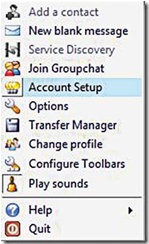
Launch Psi and Add Account window, Psi (if using the first boot), the Google Talk, please indicate the name and you do not select the box next to Register a new account. Click Add . Alternatively, if you are already using Psi, you can right-click onTHE Psi symbol in the taskbar, go to your ISP and select Account Setup. Account Properties window appears, and then you need to enter your full Gmail address in including@gmail.com Jabber ID. Mark the connection automatically at startup automatically disconnected when boxing.
Click Connection. Check the encryption SSL (the server). The Port field is automatically set to 5223, which is normal. Check the Ignore SSL warnings, Allow plain-text link, send keep alive packets (for NAT timeouts) and manually set server host / port: boxes. Enter talk.google.com in the lobby and leave the port as the 5223rd If you have any problems with the connection, instead of using port 443.
To connect, simply right-click the name of your main window, go to the state Online.Now Right-click the account name again and click Service Discovery.
Now you have a Jabber transport server that will help communication between Google Talk and you will not find the Google Talk instant messaging applications. A good place to start research on the XMPP federation is at https: / / server and open https://www.xmpp.net/
http://www.jabber.org/user/publicservers to Jabber server. shtml. We (the jwchat.org server or can) use talkonaut.com transport server for AIM, ICQ, Yahoo and MSN have. Enter your name in the address field (originally named gmail.com) and click Search .
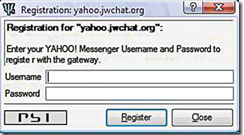
You can find a list of transport to see installed in the field below. To create your IM account with the right mouse button on one of the servers and select Record.
Enter your user name and password for the service selected and click Register. Psi will ask you to confirm all of
your newly transported contacts in your Google Talk account. After this is done, they’ll all be automatically available through your Google Talk account. You will even be able to add buddiesfrom that service, right from your Google Talk client. To confirm this, open Google Talk and you will find all the contacts from the other service inside Google Talk buddies list. To add a friend from another service, just make sure that you follow the format screenname@transport_ server_name.dns_name—if the Yahoo ID of your buddy is testacc@ yahoo.com, and jwchat.org is the transport server, you should add the contact from within GoogleTalk astestacc@yahoo.jwchat.org. There have been reported cases of
unreliability of quite a few transport servers, but we found that two mentioned above are quite stable. You should also know that when you use a transport client, you trust your information to a third party server, which you may not like if you are very particular
about your privacy.

Saturday, May 18, 2013
HP G62 G72 Compaq Presario CQ42 CQ62
CPU: Penryn
North Bridge: Cantiga GL40/GM45
South Bridge: ICH-9M
OEM: QUANTA COMPUTER
Project: AX3/5
Rev: 1
Attachment :
HP G62/G72 - Compaq Presario CQ42/CQ62[657.03Kb]



